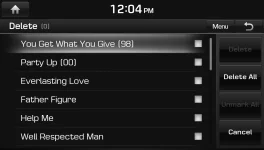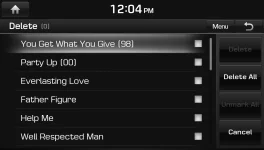I purchased a pre-owned G90 and when I listen to the radio, a message frequently flashes on the screen saying my favorite artist is playing on another station. Is there a way to eliminate all these "favorite artists" that I didn't input?
I wanted to do that too so I just looked it up and did it on my radio. Thanks for asking.
From the G80 DIS manual:
Deleting the song or artist saved in
[Favorites] menu
1. Press [Menu] > [Delete] on the favorites
menu.
2. Select the desired item, then press [Delete].
• [Delete]: Deletes the selected items.
• [Delete All]: Deletes all items.
• [Unmark All]: Unmarks all items.
• [Cancel]: Exits delete screen.
Favorites Alert On/Off
This feature sets whether to display the pop-up
on the screen when the song or artist added in
[Favorites] menu is playing on other channel.
1. Press [Menu] > [More Features] > [Favorites
Alert] on the SiriusXM radio screen.
Pressing the [Favorites Alert] again will
cancel the function.
2. When the song or artist saved in [Favorites]
menu is playing on other channel, the
pop-up is displayed on the screen.