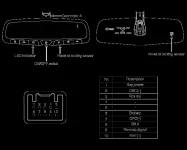-

-
Hint: Use a descriptive title for your new message
If you're looking for help and want to draw people in who can assist you, use a descriptive subject title when posting your message. In other words, "I need help with my car" could be about anything and can easily be overlooked by people who can help. However, "I need help with my transmission" will draw interest from people who can help with a transmission specific issue. Be as descriptive as you can. Please also post in the appropriate forum. The "Lounge" is for introducing yourself. If you need help with your G70, please post in the G70 section - and so on... This message can be closed by clicking the X in the top right corner.
You are using an out of date browser. It may not display this or other websites correctly.
You should upgrade or use an alternative browser.
You should upgrade or use an alternative browser.
G70 2019 - auto dim driving me crazy!
- Thread author Jaysam613
- Start date
Leon
New member
- Joined
- Nov 22, 2018
- Messages
- 4
- Reaction score
- 0
- Points
- 1
- Genesis Model Type
- 2G Genesis Sedan (2015-2016)
I agree. Mine get so dark I can’t see cars properly. No depth perceptionHello, any suggestion on turning off auto dim? Or disabling it? Even if it need to cover it!
I can’t tell if there is cops behind me! I
Looking to update and upgrade your Genesis luxury sport automobile? Look no further than right here in our own forum store - where orders are shipped immediately!
Truck Norris
Registered Member
- Joined
- Aug 30, 2018
- Messages
- 475
- Reaction score
- 374
- Points
- 63
- Genesis Model Type
- Genesis G70
Auto dim what? What are we talking here, mirrors?
Leon
New member
- Joined
- Nov 22, 2018
- Messages
- 4
- Reaction score
- 0
- Points
- 1
- Genesis Model Type
- 2G Genesis Sedan (2015-2016)
Mirrors and rear viewAuto dim what? What are we talking here, mirrors?
Jaysam613
New member
- Joined
- Sep 11, 2022
- Messages
- 7
- Reaction score
- 3
- Points
- 3
- Genesis Model Year
- 2019
- Genesis Model Type
- Genesis G70
Yup, rear mirrors on the side of the car and then mirror inside the carAuto dim what? What are we talking here, mirrors?
joegr
SUSTAINING MEMBER
- Joined
- Feb 28, 2019
- Messages
- 4,657
- Reaction score
- 2,156
- Points
- 113
- Genesis Model Year
- 2018
- Genesis Model Type
- Genesis G80 Ultimate
You can unplug the connector at the rear view mirror to stop all three from dimming. (Personally, they work great to me, though I am not worried about identifying law enforcement vehicles behind me, for the most part.)
Leon
New member
- Joined
- Nov 22, 2018
- Messages
- 4
- Reaction score
- 0
- Points
- 1
- Genesis Model Type
- 2G Genesis Sedan (2015-2016)
Can you provide some information or a link as to the specific location of the connectorYou can unplug the connector at the rear view mirror to stop all three from dimming. (Personally, they work great to me, though I am not worried about identifying law enforcement vehicles behind me, for the most part.)
joegr
SUSTAINING MEMBER
- Joined
- Feb 28, 2019
- Messages
- 4,657
- Reaction score
- 2,156
- Points
- 113
- Genesis Model Year
- 2018
- Genesis Model Type
- Genesis G80 Ultimate
You'd disable all other mirror buttons, like HomeLink and the BlueLink ones, so not smart to do that. A better option would be to block the sensors with black tape. The rear one would be completely invisible. But the front one is somewhere on a corner, at least on my frameless mirror, so it wouldn't look too nice. Maybe the older ones have the sensor in front of the frame, which would be easy. Good luck.
joegr
SUSTAINING MEMBER
- Joined
- Feb 28, 2019
- Messages
- 4,657
- Reaction score
- 2,156
- Points
- 113
- Genesis Model Year
- 2018
- Genesis Model Type
- Genesis G80 Ultimate
The only sensor to block is the rear facing one (through the mirror glass). Blocking the front facing one would be working counter to what you are trying to achieve (it would cause the mirror to dim). The mirror dims if there is more light coming from behind than in front.
An alternate would be to cut the reverse signal wire and tie it high (connect to switched +12V) going to the mirror. The mirror will not dim if it thinks you are in reverse.
An alternate would be to cut the reverse signal wire and tie it high (connect to switched +12V) going to the mirror. The mirror will not dim if it thinks you are in reverse.
Great products:
- VIN Check
- Add more horsepower!
- Clean your leather!
- Safe Emergency Charging
- Windshield Repair Kit
- Chemical Guys HydroSpeed Ceramic Quick Detailer
- Chemical Guys HydroCharge High-Gloss Hydrophobic SI02 Ceramic Spray Coating
- Get a dash cam!
- Auto Buyers Market
- Read: PSYCHOPATHY
- VIN Check
- Add more horsepower!
- Clean your leather!
- Safe Emergency Charging
- Windshield Repair Kit
- Chemical Guys HydroSpeed Ceramic Quick Detailer
- Chemical Guys HydroCharge High-Gloss Hydrophobic SI02 Ceramic Spray Coating
- Get a dash cam!
- Auto Buyers Market
- Read: PSYCHOPATHY
Featured content
-
-
Thread 'Help us to keep helping you. Your support is essential to our survival.'
- Sal Collaziano
Replies: 32