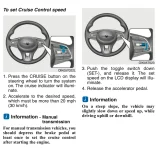Slowerthanslow
Registered Member
- Joined
- Jan 10, 2019
- Messages
- 118
- Reaction score
- 133
- Points
- 43
- Location
- Los Angeles
- Genesis Model Type
- Genesis G70
Sorry for this simple newbie question but I have read the manual and watched a bunch of videos on this subject (including Genesis' own video on this subject, which is for the G90) but I am still confused.
How do I turn Smart Cruise Control on? Or can someone point me to a good source or video that explains this clearly?
I've had my G70 two days now and driving back 1 hour in heavy traffic on freeways from the dealer I tried to turn it on/engage it, but without success.
To put this in practical terms, let me explain how I envision I would use it. Since I live in LA and traffic is bad most of the time, it's pretty common to take on onramp to the freeway and find yourself already in a traffic jam with stop and go traffic moving at 20-30 mph max (when moving at all). I would love it if I could position myself in the lane behind another car, then turn the system on and forget about the accelerator and braking. (I do understand that if I'm stopped for 3 seconds or more, I'll have to tap the accelerator or push "resume" on the steering wheel to move the car.)
So, in that situation, how would I turn the system on? Is my dream possible?
Can I turn it on from a standstill or do I already have to be moving a certain speed?
(And a question I'm left with after reading the manual... Does the system always begin in Cruise Control when you push the "Cruise" button, then you have to push the "distance to the car ahead of you" button to engage Smart Cruise? It's this point that I can't find any clear explanation of.)
Thanks in advance!
How do I turn Smart Cruise Control on? Or can someone point me to a good source or video that explains this clearly?
I've had my G70 two days now and driving back 1 hour in heavy traffic on freeways from the dealer I tried to turn it on/engage it, but without success.
To put this in practical terms, let me explain how I envision I would use it. Since I live in LA and traffic is bad most of the time, it's pretty common to take on onramp to the freeway and find yourself already in a traffic jam with stop and go traffic moving at 20-30 mph max (when moving at all). I would love it if I could position myself in the lane behind another car, then turn the system on and forget about the accelerator and braking. (I do understand that if I'm stopped for 3 seconds or more, I'll have to tap the accelerator or push "resume" on the steering wheel to move the car.)
So, in that situation, how would I turn the system on? Is my dream possible?
Can I turn it on from a standstill or do I already have to be moving a certain speed?
(And a question I'm left with after reading the manual... Does the system always begin in Cruise Control when you push the "Cruise" button, then you have to push the "distance to the car ahead of you" button to engage Smart Cruise? It's this point that I can't find any clear explanation of.)
Thanks in advance!
Last edited: