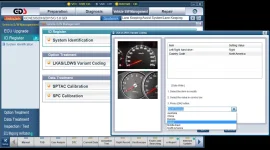Kiwiger
Registered Member
- Joined
- Nov 23, 2021
- Messages
- 51
- Reaction score
- 2
- Points
- 8
- Genesis Model Type
- 2G Genesis Sedan (2015-2016)
Hi team I know this has been covered like multiple times but I’m hoping at after 7years since Genesis was released in New Zealand and Australia somebody must have found a solution to upgrade the system to allow apple car play and or fixed the lack of turn by turn in the HUD