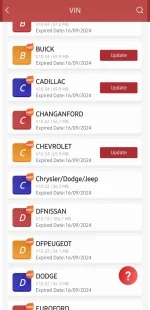Hint: Use a descriptive title for your new messageIf you're looking for help and want to draw people in who can assist you, use a descriptive subject title when posting your message. In other words,
"I need help with my car" could be about anything and can easily be overlooked by people who can help. However,
"I need help with my transmission" will draw interest from people who can help with a transmission specific issue. Be as descriptive as you can. Please also post in the appropriate forum. The "Lounge" is for introducing yourself. If you need help with your G70, please post in the G70 section - and so on...
This message can be closed by clicking the X in the top right corner.