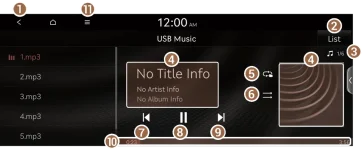hey everyone. regarding the 2021 G70, i'm trying to figure out what, if any types of playlists can be recognized when using a usb (mass storage 500GB) samsung T5 ssd drive. when i connect my ipod classic, i can access them fine, but playlists created in windows media player and saved to the ssd drive don't show up at all. another this is that the car's audio system does not show all the artists/music on the ssd either. any info and/or solutions out there?
Here's what has worked for me with USB drives made on Windows:
Create a file named "playlist.m3u" in the top level of the drive.
Inside that file, list all of the tracks by folder, like the following:
Jason Isbell\Southeastern\01 Cover Me Up.mp3
Jason Isbell\Southeastern\02 Stockholm.mp3
Jason Isbell\Southeastern\03 Traveling Alone.mp3
Jason Isbell\Southeastern\04 Elephant.mp3
Jason Isbell\Southeastern\05 Flying Over Water.mp3
Jason Isbell\Southeastern\06 Different Days.mp3
Jason Isbell\Southeastern\07 Live Oak.mp3
Jason Isbell\Southeastern\08 Songs That She Sang In The Shower.mp3
Jason Isbell\Southeastern\09 New South Wales.mp3
Jason Isbell\Southeastern\10 Super 8.mp3
Jason Isbell\Southeastern\11 Yvette.mp3
Jason Isbell\Southeastern\12 Relatively Easy.mp3
In this example, I have a "Jason Isbell" folder on the top level of the drive, and inside that folder, I have several of his albums, each in its own folder (in this case, the album is "Southeastern"), and inside each album folder are the individual tracks as shown.
To speed up the process of creating the playlist file, open a command prompt window in the top level folder where the music is and type "DIR /B /S > playlist.m3u" (without the quotes). This will create the playlist file and write a list of all the tracks to it in the format above.
Then, open the file in a text editor like notepad (don't use Word; this file has to be plain text), and do a mass delete of anything that comes before the top level folders that represent artists (assuming you have a folder structure like mine).
For example, my music is stored in a folder in my Documents folder on my C drive, so the m3u file in my case had a list with the full directory path to every mp3 file, like "C:\Users\My Name\Documents\Music for Car\Jason Isbell\Southeastern\01 Cover Me Up.mp3" and so on. In this case, I deleted "C:\Users\My Name\Documents\Music for Car\" from every line of the file.
What you end up with then is a list of every track with the full path from the top level of the folder, as shown above. You also get a list of the folders that the individual tracks are in (in my example above, there was also a line that just said "Jason Isbell\Southeastern"), and you should delete those, too.
The USB drive that I made like this works in every car I've ever driven that has a USB port that can be used to play music.
Hope this helps.