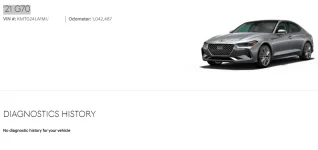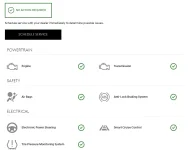KaGi
New member
- Joined
- Jul 20, 2022
- Messages
- 10
- Reaction score
- 2
- Points
- 3
- Genesis Model Year
- 2023
- Genesis Model Type
- Genesis G70
This week I purchased a 2023 G70 3.3t SP. The dealership helped me set up the Genesis Connected Services the day of purchase. After a day or two I decided to play around with the app to see what it had to offer. I noticed right away that it gave me an odometer reading of 1,042,487 miles on the car!! As if I had driven it to the moon and back a couple times in the first 2 days of owning the car...HA!. It had 106 miles on the dash odometer at the time.
So I go down to the garage and access the Connected Sevices from the car itself. I select Vehicle Diagnostics. It tells me it is "Unable to retrieve data". I would assume the cars infotainment Connected Dervices should be able to pull the data directly from the cars CPU. However, I am still able to remote start the car, lock, unlock, check fuel level etc etc from the app no problem. After I accumulated a few more miles Connected Services still shows the same 1,042,487 miles so it is not tacking on more mileage and Vehicle Diagnostics is still "unable to retrieve data".
I contacted Connected Services and got a ticket for investigation, and now have to wait a couple weeks they said for a tech to get back to me. It's a great feature I would enjoy using if they can get it sorted out, and being able to view my Vehicle Diagnostics would also be great in the future for maintenance. Anyone else had any wild glitches like this with Connected Services?
So I go down to the garage and access the Connected Sevices from the car itself. I select Vehicle Diagnostics. It tells me it is "Unable to retrieve data". I would assume the cars infotainment Connected Dervices should be able to pull the data directly from the cars CPU. However, I am still able to remote start the car, lock, unlock, check fuel level etc etc from the app no problem. After I accumulated a few more miles Connected Services still shows the same 1,042,487 miles so it is not tacking on more mileage and Vehicle Diagnostics is still "unable to retrieve data".
I contacted Connected Services and got a ticket for investigation, and now have to wait a couple weeks they said for a tech to get back to me. It's a great feature I would enjoy using if they can get it sorted out, and being able to view my Vehicle Diagnostics would also be great in the future for maintenance. Anyone else had any wild glitches like this with Connected Services?