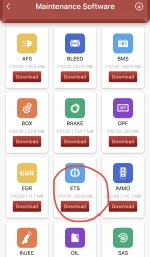Mikey91
Registered Member
- Joined
- Aug 1, 2021
- Messages
- 180
- Reaction score
- 56
- Points
- 28
- Genesis Model Year
- 2022
- Genesis Model Type
- Genesis G70
Do you (or anyone here) know if this would work for the 2022 G70? I have around 25,000 miles on mine and I've never really asked the dealership to do a reset, would love to try this though.Hi guys (maybe gals too).
Kia Stinger 3.3T MY19 driver here.
This thread was helpful for me, so thought I would chime in to assist other future readers.
My ride did this behaviour also (i.e. harsher and noticeable downshift, mostly from 3>2 when coasting to or soft breaking to slow or stop, particularly when cold). I reported this at 38000km, dealer reset = all ok until about 42500km then dealer denied me (wtf!) so I asked them "nicely" to just do the reset again = all good again .... smooth shifts all round.
So I found myself looking for a cost effective method to do this myself. I had a couple of very basic OBD2 readers/resetters so knew a little bit about these devices. Did a bit more digging, found this thread then came to have found this little device --- THINKDIAG --- which has the feature allowing you to do the adaptive transmission values reset for a Kia Stinger (as described a few comments above). They (mythinkcar support) actually recommended me there Thinkdiag 2 (a newer version) but I had found that the Thinkdiag (version 1) did it for me .... at cost less the $100 too !!! It is very inexpensive device and might be worth a shot for you G drivers too.
Thinkcar Thinkdiag OBD2 Scanner Bluetooth OE Level Diagnostic Tools
It is a hell annoying kia/hyundai/genesis transmission "feature" they gave us ... so if you can do this reset yourself then you'll save some time and frustrations, to just get on with some "smoother" driving.
All the best.
Looking at their website I don't see Genesis as one of the supported vehicles, but I do see the Stinger is supported for all year models, would it be safe to assume this would work on the 2022 Genesis?
They do have a 30 day return policy but it looks like it only covers new/unopened items.