-

-
Hint: Use a descriptive title for your new message
If you're looking for help and want to draw people in who can assist you, use a descriptive subject title when posting your message. In other words, "I need help with my car" could be about anything and can easily be overlooked by people who can help. However, "I need help with my transmission" will draw interest from people who can help with a transmission specific issue. Be as descriptive as you can. Please also post in the appropriate forum. The "Lounge" is for introducing yourself. If you need help with your G70, please post in the G70 section - and so on... This message can be closed by clicking the X in the top right corner.
You are using an out of date browser. It may not display this or other websites correctly.
You should upgrade or use an alternative browser.
You should upgrade or use an alternative browser.
How is SCC in traffic?
- Thread author PerfN3rd
- Start date
- Joined
- May 17, 2017
- Messages
- 5,111
- Reaction score
- 1,527
- Points
- 113
- Location
- Los Angeles
- Genesis Model Year
- 2025
- Genesis Model Type
- Genesis GV80 Coupe
In LA during rush hour is works great. No problems in bumper to bumper stop and go traffic.
- Joined
- Jul 7, 2017
- Messages
- 15,668
- Reaction score
- 9,759
- Points
- 113
- Location
- Parrish, FL
- Genesis Model Year
- 2018
- Genesis Model Type
- Genesis G80
Works well in moderate traffic but not as good in true bumper to bumper city traffic where you are stopped more than go. . Using Auto Hold is a really nice feature though. SCC will bring you to a stop and you will go again but depending how long the stop you may have to touch the gas or push the button. Overall, a very nice featureCan anyone share their experiences with SCC in bumper to bumper traffic in areas like Atlanta or Minneapolis during rush hour?
Follows too far for me in Vegas traffic on the 15, but depends on what mood I’m in. If I’m feeling relaxed and don’t mind people jumping in front of me constantly, it’s fine. It’s best for me on long road trips like the drive between LA and Vegas
Mr. Incredible
G80 gone, still a Hyundai owner. 2021 Palisade
- Joined
- Jun 6, 2018
- Messages
- 3,468
- Reaction score
- 1,746
- Points
- 113
- Genesis Model Year
- 2018
- Genesis Model Type
- Genesis G80 Sport
Works well in moderate traffic but not as good in true bumper to bumper city traffic where you are stopped more than go. . Using Auto Hold is a really nice feature though. SCC will bring you to a stop and you will go again but depending how long the stop you may have to touch the gas or push the button. Overall, a very nice feature
works great in stop and go bumper to bumper traffic imo. Pushing the button isn’t an issue, I use it this way in LA traffic everyday.
I think the system works wonderfully and won’t by another daily driver without the feature.
Looking to update and upgrade your Genesis luxury sport automobile? Look no further than right here in our own forum store - where orders are shipped immediately!
Andyj
Registered Member
- Joined
- Dec 26, 2018
- Messages
- 948
- Reaction score
- 436
- Points
- 63
- Genesis Model Type
- 2G Genesis Sedan (2015-2016)
Works great in bumper to bumper freeway traffic. The one caveat is when a car comes into my lane in front of me. The system does not recognize the new car in front quickly enough which can be uncomfortable. I usually have to brake and reset.
Mr. Incredible
G80 gone, still a Hyundai owner. 2021 Palisade
- Joined
- Jun 6, 2018
- Messages
- 3,468
- Reaction score
- 1,746
- Points
- 113
- Genesis Model Year
- 2018
- Genesis Model Type
- Genesis G80 Sport
Works great in bumper to bumper freeway traffic. The one caveat is when a car comes into my lane in front of me. The system does not recognize the new car in front quickly enough which can be uncomfortable. I usually have to brake and reset.
I keep mine set on 3 bars because of this, I find it responds better as there is more distance, 2 bars and I have to brake and 4 bars and everyone and their brother is cutting me off, thinking they will get 2 feet further a head 1 second faster.
MrMegadeth
Registered Member
- Joined
- May 1, 2019
- Messages
- 1,067
- Reaction score
- 690
- Points
- 113
- Location
- Houston, TX
- Genesis Model Type
- Genesis G70
I use it in Houston all the time.I set at 3 bats also and then maybe to 30 mph, anymore and it's a bit scary with the late braking.
You still have to watch as the car won't start again if stopped more a few seconds.
You still have to watch as the car won't start again if stopped more a few seconds.
Redwing
20G70 23GV70
- Joined
- Jan 6, 2020
- Messages
- 179
- Reaction score
- 83
- Points
- 28
- Location
- Grand Rapids, MI
- Genesis Model Year
- 2024
- Genesis Model Type
- Genesis GV70
Just curious... So Braking cancels the cruise right? Just like the old standard cruise controls.
Also, Does anyone know if the brake lights come on if/when braking is needed with SCC?
Also, Does anyone know if the brake lights come on if/when braking is needed with SCC?
- Joined
- May 17, 2017
- Messages
- 5,111
- Reaction score
- 1,527
- Points
- 113
- Location
- Los Angeles
- Genesis Model Year
- 2025
- Genesis Model Type
- Genesis GV80 Coupe
Yes braking cancels it. You can then just hit resume and you are back to where you were.Just curious... So Braking cancels the cruise right? Just like the old standard cruise controls.
Yes the brake lights come on when SCC brakes. Brake lights also come on with Auto Hold.Also, Does anyone know if the brake lights come on if/when braking is needed with SCC?
OMG70
Master Bruce!
- Joined
- Jan 29, 2019
- Messages
- 1,312
- Reaction score
- 1,515
- Points
- 113
- Location
- LA/OC, California
- Genesis Model Type
- Genesis G70
works great in stop and go bumper to bumper traffic imo. Pushing the button isn’t an issue, I use it this way in LA traffic everyday.
I think the system works wonderfully and won’t by another daily driver without the feature.
I'm curious if it works better in the G80 or if it has to do with the drive mode you're in.
In my experience in LA rush hour traffic, it's a nightmare. It doesn't accelerate hard, but it feels like it brakes late and hard. Specifically, at around 8mph, you really feel the car jerking you around as you come to a stop. Maybe I've set it to follow too closely as I'm usually on setting 1 or 2, but part of it seems to be related to the car almost losing track of the one in front of me because it doesn't quite match the acceleration when a car speeds up a bit. (if that makes sense)
Would you mind elaborating on all your settings? Drive mode, distance control, and maybe even if you set the speed limit higher than 20mph in traffic.
- Joined
- Jul 7, 2017
- Messages
- 15,668
- Reaction score
- 9,759
- Points
- 113
- Location
- Parrish, FL
- Genesis Model Year
- 2018
- Genesis Model Type
- Genesis G80
This is from the G80 manual. Yours may be different. Fast may still not be as fast as you want. Drive mode makes no difference that I've seen.I'm curious if it works better in the G80 or if it has to do with the drive mode you're in.
In my experience in LA rush hour traffic, it's a nightmare. It doesn't accelerate hard, but it feels like it brakes late and hard. Specifically, at around 8mph, you really feel the car jerking you around as you come to a stop. Maybe I've set it to follow too closely as I'm usually on setting 1 or 2, but part of it seems to be related to the car almost losing track of the one in front of me because it doesn't quite match the acceleration when a car speeds up a bit. (if that makes sense)
Would you mind elaborating on all your settings? Drive mode, distance control, and maybe even if you set the speed limit higher than 20mph in traffic.
The sensitivity of vehicle speed
when following the front vehicle to
maintain the set distance can be
adjusted. Go to the 'User Settings →
Driving Assist → SCC (Smart Cruise
Control Response) → Slow/Normal/
Fast' on the LCD display. You may
select one of the three stages you
prefer.
• Slow:
Vehicle speed following the front
vehicle to maintain the set distance
is slower than normal speed.
• Normal:
Vehicle speed following the front
vehicle to maintain the set distance
is normal
• Fast:
Vehicle speed following the front
vehicle to maintain the set distance
is faster than normal speed
aweetod
Registered Member
I agree I tried it in New York City traffic and I felt like it was braking way too late and was definitely jerky. I was worried I was going to get rear ended given how late the car was breaking
Mr. Incredible
G80 gone, still a Hyundai owner. 2021 Palisade
- Joined
- Jun 6, 2018
- Messages
- 3,468
- Reaction score
- 1,746
- Points
- 113
- Genesis Model Year
- 2018
- Genesis Model Type
- Genesis G80 Sport
I'm curious if it works better in the G80 or if it has to do with the drive mode you're in.
In my experience in LA rush hour traffic, it's a nightmare. It doesn't accelerate hard, but it feels like it brakes late and hard. Specifically, at around 8mph, you really feel the car jerking you around as you come to a stop. Maybe I've set it to follow too closely as I'm usually on setting 1 or 2, but part of it seems to be related to the car almost losing track of the one in front of me because it doesn't quite match the acceleration when a car speeds up a bit. (if that makes sense)
Would you mind elaborating on all your settings? Drive mode, distance control, and maybe even if you set the speed limit higher than 20mph in traffic.
in the G80 there are settings to accel slow, normal, fast also to alert early, normal, late.
this has an impact yes. I have mine set to fast/early this way it resumes quickly but alerts me early if someone cuts me off (the collision avoidance alert).
I find 3 bars is ideal in stop and go traffic, 1-2 bars is just to close to the car in front of me and leaves no room for the system to react when a-holes cut you off believing that because there is space they have a right to be there and think they will get to their destination 1 second faster.
based on some general experimenting, the bars seem to indicate between 2-5 seconds following distance. 2 seconds for 1 bar, 3 for 2, 4 for 3, 5 for 4.
I know the owners manual gives some "exact" distance measurements for each bar, but distance to me is irrelevant at highway speed you can't measure it, but you can measure time, I like to have a 3-4 second following distance regardless of SCC, so 3 bars is what I use in stop and go, and on a stretch I use 4 bars.
I drove from L.A. to Scottsdale AZ last week and on highway 10 at 80mph 4 bars was perfect, I maintained my speed had almost zero interaction with the system for 400 miles, I had enough distance to move left to pass and move back right after passing and maintain my speed.. never dipped below 75mph on the trip while out in BF no-where.
Last edited:
OMG70
Master Bruce!
- Joined
- Jan 29, 2019
- Messages
- 1,312
- Reaction score
- 1,515
- Points
- 113
- Location
- LA/OC, California
- Genesis Model Type
- Genesis G70
in the G80 there are settings to accel slow, normal, fast also to alert early, normal, late.
this has an impact yes. I have mine set to fast/early this way it resumes quickly but alerts me early if someone cuts me off (the collision avoidance alert).
I find 3 bars is ideal in stop and go traffic, 1-2 bars is just to close to the car in front of me and leaves no room for the system to react when a-holes cut you off believing that because there is space they have a right to be there and think they will get to their destination 1 second faster.
based on some general experimenting, the bars seem to indicate between 2-5 seconds following distance. 2 seconds for 1 bar, 3 for 2, 4 for 3, 5 for 4.
I know the owners manual gives some "exact" distance measurements for each bar, but distance to me is irrelevant at highway speed you can't measure it, but you can measure time, I like to have a 3-4 second following distance regardless of SCC, so 3 bars is what I use in stop and go, and on a stretch I use 4 bars.
I drove from L.A. to Scottsdale AZ last week and on highway 10 at 80mph 4 bars was perfect, I maintained my speed had almost zero interaction with the system for 400 miles, I had enough distance to move left to pass and move back right after passing and maintain my speed.. never dipped below 75mph on the trip while out in BF no-where.
Ah see, I keep it set to 1-2 to stop those idiots from cutting me off for no reason. I couldn't discern much difference between those modes, but I'll have to try again. I assumed they were measured car lengths.
- Joined
- May 17, 2017
- Messages
- 5,111
- Reaction score
- 1,527
- Points
- 113
- Location
- Los Angeles
- Genesis Model Year
- 2025
- Genesis Model Type
- Genesis GV80 Coupe
About the same settings for me. Works great on the G90 as it does on the G80.in the G80 there are settings to accel slow, normal, fast also to alert early, normal, late.
this has an impact yes. I have mine set to fast/early this way it resumes quickly but alerts me early if someone cuts me off (the collision avoidance alert).
I find 3 bars is ideal in stop and go traffic, 1-2 bars is just to close to the car in front of me and leaves no room for the system to react when a-holes cut you off believing that because there is space they have a right to be there and think they will get to their destination 1 second faster.
based on some general experimenting, the bars seem to indicate between 2-5 seconds following distance. 2 seconds for 1 bar, 3 for 2, 4 for 3, 5 for 4.
I know the owners manual gives some "exact" distance measurements for each bar, but distance to me is irrelevant at highway speed you can't measure it, but you can measure time, I like to have a 3-4 second following distance regardless of SCC, so 3 bars is what I use in stop and go, and on a stretch I use 4 bars.
I drove from L.A. to Scottsdale AZ last week and on highway 10 at 80mph 4 bars was perfect, I maintained my speed had almost zero interaction with the system for 400 miles, I had enough distance to move left to pass and move back right after passing and maintain my speed.. never dipped below 75mph on the trip while out in BF no-where.
I don’t think the manual actually gives distances. They would be meaningless since they are dependent on speed. 10 feet might be fine at 10mph but won’t cut it at 65mph. Seconds seems to be what it actually uses as @Mr. Incredible says but the manual never explicitly states.
Mr. Incredible
G80 gone, still a Hyundai owner. 2021 Palisade
- Joined
- Jun 6, 2018
- Messages
- 3,468
- Reaction score
- 1,746
- Points
- 113
- Genesis Model Year
- 2018
- Genesis Model Type
- Genesis G80 Sport
About the same settings for me. Works great on the G90 as it does on the G80.
I don’t think the manual actually gives distances. They would be meaningless since they are dependent on speed. 10 feet might be fine at 10mph but won’t cut it at 65mph. Seconds seems to be what it actually uses as @Mr. Incredible says but the manual never explicitly states.
I was sure I saw defined distances in the G80 manual and I was right:
as I said, I can't measure distance at speed, but I can measure time.. I think this is rather misleading and Genesis shouldn't post it in the manual in this manner.
every driving test I've ever taken tells you to measure time behind the vehicle in front of you, 2 second and 3 second "rule" as it were.
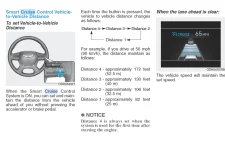
- Joined
- Jul 7, 2017
- Messages
- 15,668
- Reaction score
- 9,759
- Points
- 113
- Location
- Parrish, FL
- Genesis Model Year
- 2018
- Genesis Model Type
- Genesis G80
I usually run 2 or 3 barsbased on some general experimenting, the bars seem to indicate between 2-5 seconds following distance. 2 seconds for 1 bar, 3 for 2, 4 for 3, 5 for 4.
I know the owners manual gives some "exact" distance measurements for each bar, but distance to me is irrelevant at highway speed you can't measure it, but you can measure time, I like to have a 3-4 second following distance regardless of SCC, so 3 bars is what I use in stop and go, and on a stretch I use 4 bars.
Each time the button is pressed, the
vehicle to vehicle distance changes
as follows:
For example, if you drive at 56 mph
(90 km/h), the distance maintain as
follows:
Distance 4 - approximately 172 feet
(52.5 m)
Distance 3 - approximately 130 feet
(40 m)
Distance 2 - approximately 106 feet
(32.5 m)
Distance 1 - approximately 82 feet
(25 m)
- Joined
- May 17, 2017
- Messages
- 5,111
- Reaction score
- 1,527
- Points
- 113
- Location
- Los Angeles
- Genesis Model Year
- 2025
- Genesis Model Type
- Genesis GV80 Coupe
Yes but the distances are not an absolute value, it’s just and example. Not really of any use unless you only travel at 56mph.I was sure I saw defined distances in the G80 manual and I was right:
OMG70
Master Bruce!
- Joined
- Jan 29, 2019
- Messages
- 1,312
- Reaction score
- 1,515
- Points
- 113
- Location
- LA/OC, California
- Genesis Model Type
- Genesis G70
Yes but the distances are not an absolute value, it’s just and example. Not really of any use unless you only travel at 56mph.
So basically only accurate when you're driving in a school zone
Great products:
- VIN Check
- Add more horsepower!
- Clean your leather!
- Safe Emergency Charging
- Windshield Repair Kit
- Chemical Guys HydroSpeed Ceramic Quick Detailer
- Chemical Guys HydroCharge High-Gloss Hydrophobic SI02 Ceramic Spray Coating
- Get a dash cam!
- Auto Buyers Market
- Read: PSYCHOPATHY
- VIN Check
- Add more horsepower!
- Clean your leather!
- Safe Emergency Charging
- Windshield Repair Kit
- Chemical Guys HydroSpeed Ceramic Quick Detailer
- Chemical Guys HydroCharge High-Gloss Hydrophobic SI02 Ceramic Spray Coating
- Get a dash cam!
- Auto Buyers Market
- Read: PSYCHOPATHY
Featured content
-
-
Thread 'Help us to keep helping you. Your support is essential to our survival.'
- Sal Collaziano
Replies: 32








