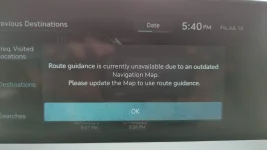A few months ago, when I took the 2023 G90 in for its first oil change, I noticed that there was a pop-up message on the Nav that basically said that the maps were outdated and the system would be inoperable soon. I told the service department rep about it, and he said they couldn't update it, and I would have to call Genesis, which I did on my way home. Genesis then turfed the problem onto MapnSoft, the company that supports the Nav software. The agent there (Luz) was very helpful. She instructed me to log into a Genesis update website and download the update onto a thumb drive, after which I was to install it into the car. That process involves sitting down and downloading the data onto a 64 GB thumb drive (which I don't have) and then install it by plugging the thumb drive into the car while leaving it running "in a secure location" while it loads. I honestly haven't had the time to do this, and just yesterday, the Nav system folded its arms and decided not to work anymore. This is insane, especially in a 2023 vehicle! After 6 years, the Nav system in my Rolls still works, even if there might have been a few updates missing. I called Genesis Connected Services and asked if it could be updated OTA, but evidently, that can be done only after I do the manual update I described above. I asked if they could just send me the thumb drive already preloaded, and they said yes, but there would be a fee associated with it. All of this in a 2023 vehicle! Frustrating, to say the least. Although I truly enjoy driving the G90 on a daily basis, the idiosyncrasies are getting to be a bit too much to accept. This is my second G90, and quite likely will be my last.