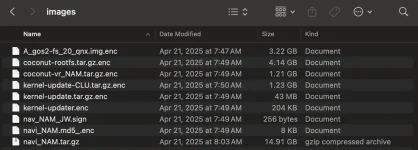Aaron Buelow
Registered Member
- Joined
- Jul 25, 2024
- Messages
- 35
- Reaction score
- 25
- Points
- 18
- Genesis Model Year
- 2023
- Genesis Model Type
- Genesis GV60
That update was also the nav update. It now includes Tesla charges in the nav.similar story here:
Two different updates at (nearly) the same time?...I was fiddling around, checking things out for the nav update...went out to the car ('25 GV60 Advanced) to run through the menu for the coming update and current versions..and found an automatically-running OTA update.
The update was only code-named (infotainment?...nav?...system? who knows?) as it was running, and this has apparently lead some to believe it was the nav update. I couldn't determine which it was at the time, and had to wait for it to finish to find out...it was 'voice recognition, redial, call-back'...big news for those of us who bought +$60K phone-booths.
Ok, back to the usb download...or eventual OTA(?).
Hyundai would do well to label the updates with appropriate names, not just inscrutable code names (blah, blah, 001.013.250305). It would also be a good idea to officially inform us that updates are coming, especially if they plan to continue issuing updates two at a time...just sayin'. If there is going to be an OTA of the nav system, or there isn't, Hyundai knows this right now. There is no good reason to withhold the OTA nav update plan.
I think the ICCU debacle may have all of Hyundai nervous about committing to anything, including delivery dates, or contents/intentions, of updates.
Minimal other changes. But they did change the battery color in the gauge cluster